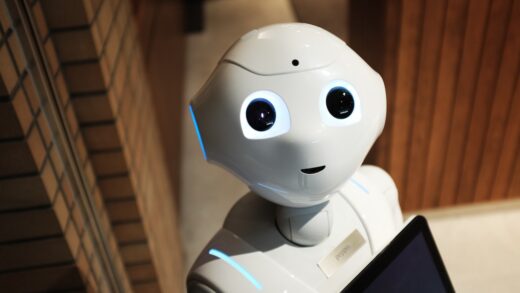Virtual reality (VR) is an exciting technology that allows us to immerse ourselves in completely new worlds and experience incredible adventures. Today, you don’t have to have a powerful gaming PC to enjoy VR entertainment. In this article, we will tell you how to start using your laptop for virtual reality games and applications.
1. Check system requirements
Before you start using VR on your laptop, make sure your device meets the system requirements. Each VR headset has its own minimum and recommended specifications. This typically includes the processor, graphics card, amount of RAM, and available ports.
2. Choose the right VR headset
There are many VR headsets on the market, and the choice depends on your needs and budget. Some of the popular options include Oculus Rift, HTC Vive, Valve Index and Windows Mixed Reality headsets. Study their characteristics in detail and choose the one that best suits your needs.
3. Install the necessary software
Every VR headset comes with associated software or platform that you must install on your laptop. For example, for Oculus Rift it is Oculus App, and for HTC Vive it is SteamVR. Install them and follow the instructions to configure.
4. Connect the headset to your laptop
The next step is to connect your VR headset to your laptop. This usually involves connecting your headset via HDMI (or DisplayPort) and USB ports on your laptop. Make sure all cables are connected securely.
5. Go virtual
Launch the VR software on your laptop and insert the headset. Then make sure your headset is in the correct position and adjust it to avoid discomfort.
6. Applications and games
Now that you’ve connected to virtual reality, you can start exploring the world of VR. App stores like SteamVR, Oculus Store, and Windows Mixed Reality Store offer a huge variety of VR games and apps. Download and install the ones that interest you and enjoy a fun virtual experience.
7. Prioritize safety
Don’t forget about safety when using VR. Make sure you are in a safe place and will not encounter obstacles in the real world. Also monitor your time spent in VR to avoid fatigue or disorientation.
Now you have everything you need to start using your laptop for virtual reality games and applications. VR opens up a world of endless possibilities, and with your laptop you can immerse yourself in this world right now. Have fun in virtual reality!
For quality use of virtual reality (VR), it is important that the laptop is in good working order and meets certain technical requirements for several reasons:
- Graphics Performance: VR applications and games require high graphics card performance. Virtual reality typically uses two separate screens (one for each eye) and provides high resolution and frame rates. To achieve smooth and realistic graphics, your graphics card must be powerful enough and capable of processing large amounts of data.
- Processor Performance: Virtual reality also requires significant processing power. Your processor must process data quickly to ensure smooth VR experiences. This includes processing data from headset sensors, tracking motion, and rendering the virtual world.
- RAM: VR applications and games require a large amount of RAM. VR can consume a lot of memory to ensure fast data access and ensure smooth running of applications.
- Ports and connections: Your laptop must have the appropriate ports and connections to communicate with the VR headset. These are usually HDMI, DisplayPort and USB ports. If your laptop doesn’t have the right ports, this could be a barrier to connecting to VR.
- Stability and Reliability: Virtual reality requires stable operation of your laptop. Any failures, overheating or malfunctions can lead to loss of control over the virtual world and even cause discomfort and disorientation for the user.
- Safety: Poor quality equipment may pose a danger to the user. For example, a poorly functioning VR headset can cause dizziness or nausea in the user due to out-of-sync motion and images.
Thus, to fully and safely use virtual reality, it is necessary that your laptop meets the minimum system requirements for VR applications and games. Using a laptop with poor performance or malfunctions can lead to a negative experience and even negative health consequences for the user.
Conclusion
Virtual reality provides a unique opportunity to immerse yourself in amazing worlds and experience exciting adventures, and your laptop can be an important tool for this immersion. However, as you learned from this article, for high-quality use of virtual reality, the laptop must be in good working order and meet certain technical requirements.
When preparing your laptop for VR use, it is important to follow your VR headset manufacturer’s recommendations and carefully check the system requirements. Proper setup and connection, as well as installing the necessary software, will make your virtual reality experience more satisfying and secure.
Don’t forget to take care of your laptop and keep it in good condition, as even minor glitches can affect your VR experience. If it breaks, you have the opportunity to contact a repair shop and find out the laptop repairing costs. Now, with all the necessary knowledge, you are ready to begin your journey into the world of virtual reality and enjoy the endless possibilities it offers. Happy diving!